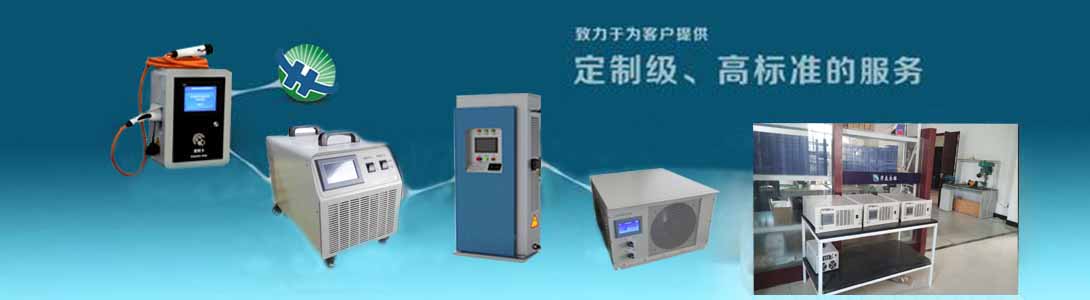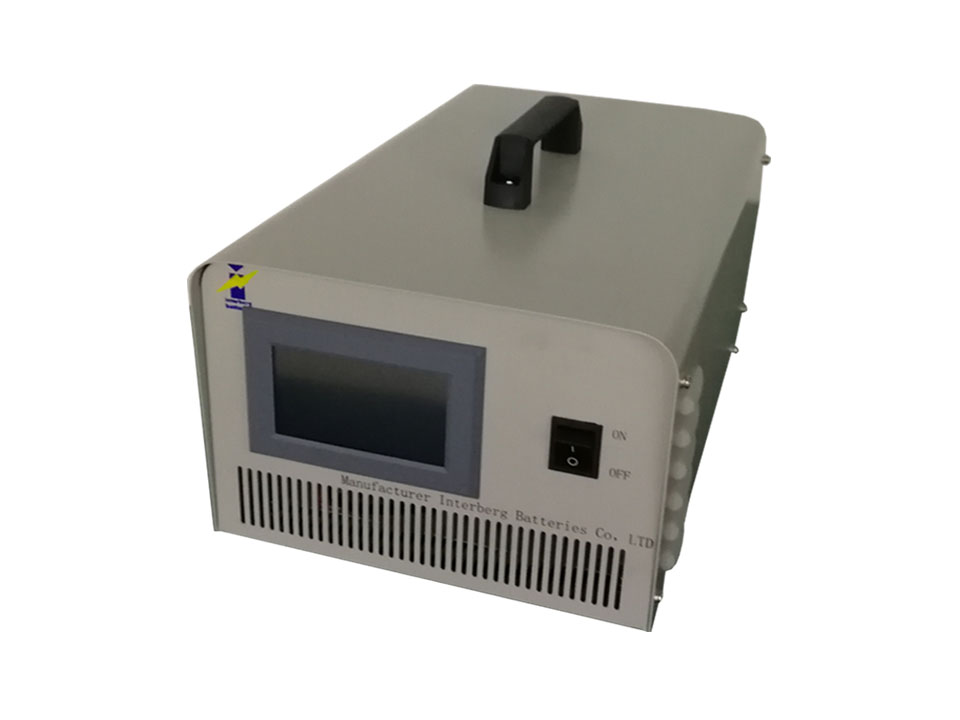充电机149V30A



User manual
User manual
Application
■ AGM batteries, Gel Batteries ■ OPzV, OPzS Batteries ■ Nickel Cadmium Batteries ■ Nickel Iron Batteries ■ LiFePO4 lithium Batteries ■ Car Batteries ■ Super Capacitors
Interberg Batteries Co., Ltd.
User manual
Modular Battery Charger
User manual
Main features
Wide operating range of AC input voltage:
110/120/220/380/400/415/480
Charge voltage 1
Charge current 1
LCD touch screen display with isolation
transformer
Hot-swappable
Input over/under voltage protection
Output over voltage protection
Output over current protection
Output short circuit protection
Tower type of charger and modular charger
optional
Communication CAN,RS232,RS485 optional
AGM batteries, Gel Batteries
Nickel Cadmium Batteries
LiFePO4 lithium Batteries
Charger
Wide operating range of AC input voltage:
110/120/220/380/400/415/480Vac
Charge voltage 1-1000Vdc available
Charge current 1-1000A available
LCD touch screen display with isolation
Input over/under voltage protection
voltage protection
Output over current protection
Output short circuit protection
Tower type of charger and modular charger
Communication CAN,RS232,RS485 optional
User manual of Battery charger
2
1 TABLE OF CONTENTS
2 Review ............................................................................................................................................ 3
2.1 Safety Precautions .................................................................................................................... 3
2.2 Product Arrival Check ............................................................................................................. 5
3 Operating Instructions ..............................................................................
4 Installation .................................................................................................................................... 10
4.1 Installation conditions and requirements ............................................................................... 10
4.2 Installation Steps .................................................................................................................... 10
4.3 Precautions ............................................................................................................................. 10
5 Maintenance .................................................................................................................................. 11
6 Common Problems and Solutions ................................................................................................ 11
6.1 Device doesn’t work or display ............................................................................................. 10
6.2 No Output voltage .................................................................................................................. 11
........ 5 ............................ ............................
User manual of Battery charger
3
2 REVIEW
Our modular charger is a high-quality device with single-phase input(110/120/220/230/240VAC)or
three-phases input(380/400/450/480VAC) and DC output for charging all kinds of batteries, such as:
VRLA, OPzV, OPzS, Nickel cadmium, Nickel iron,LifePO4,Car batteries and super capacitors, ect.
The product uses advanced sinusoidal pulse width modulation (SPWM) technology, the main circuit
adopts advanced IGBT modules and with internal isolation transformer for protection. With output
voltage of 1-1000Vdc adjustable and output current of 1-1000A adjustable. LCD touch screen can
set and display voltage, current, temperature and time according to users’needs. Protection class of
battery chargers can be IP20/IP21/IP51 which can be customized. Rack mount and modular battery
chargers also can be customized according to users’needs.
Our battery chargers have features of high reliability, full protection, small waveform distortion,
high power and so on .
2.1 SAFETY PRECAUTIONS
In order to ensure safe, reliable and rational use of this product, please fully understand the safety precautions in this manual before using this product.
General Notes
Warning
The product contains dangerous voltages or if non-compliance is not required to operate in this manual may result in personal injury, product or system damage. Only trained personnel should operate the product; the proper operation and maintenance, is to achieve security and stability of the product reliable guarantee. Do not perform wiring work under power, wiring, inspection, maintenance work, turn off the power to all related equipment, and five minutes before the relevant job。
User manual of Battery charger
4
Attention
Prevent children and public contact or close to this product. Use this product only in accordance with the provisions of the use, without permission may not be used in other special areas. Unauthorized modification, not use our company sold or recommended spare parts that may cause a malfunction.
Important
Be sure to deliver this manual to the actual users, ensuring that users read the manual carefully before use. Before installing and commissioning, please be sure to read and fully understand the use of this product, wiring and safety precautions.
Transportation and Storage Considerations
Warning
Correct transportation, storage, installation, and careful operation and maintenance, for the safe and reliable operation of the product is essential.
Attention
During transportation and storage to ensure that this product is not subject to severe shocks and vibrations, it must ensure that local equipment stored in a dry, non-corrosive gases, no conductive dust and the ambient temperature of less than 80C.
Installation wiring Precautions
Warning
Only trained personnel to operate the product. Input and output cables must choose the model recommended by the manufacturer of GB qualified cable. Input and output cable connections must be tightened, and make protective measures. Front will cause serious damage to human electrostatic sensitive devices, related operations, observe the ESD protection measures (ESD) measures and methods prescribed, as this may
User manual of Battery charger
5
damage the device. Input side and the output side should be installed in the model recommended by the manufacturer of fuses.
Maintenance Considerations
Warning
Maintenance of this product only by our strong source of electronic power supply R & D center authorized professionals. Any defective components must be replaced. Before opening the equipment, be sure to cut off the power, wait 5 minutes and then do related jobs.
Dismantling and scrap handling precautions
Attention
The product packaging can be reused, carefully unpack and save the box and packing materials to facilitate exchange and maintenance when the product again. Product after disassembly of scrap metal components can be recycled Adverse impact on the environment part of the device, such as electrolytic capacitors, follow the requirements of environmental protection departments to properly handle such devices.
2.2 PRODUCT ARRIVAL CHECK
Once you receive the product, please check the packaging for damage, confirmed intact after opening the packaging, remove the equipment, confirm that the device without damage, injury scratches or dirt. If you receive the products which are damaged by transportation, please contact our sales department or the shipping company immediately.
After confirming the receipt of the goods intact, please re model identification label on the product consistent with decoration single content, if the product is found inconsistencies or random accessories and model packing list does not match, please contact our sales department immediately.
3 TERMINAL DEFINITION
Front View:
1 2 3
Back View:
User manual of Battery charger
After confirming the receipt of the goods intact, please re-confirm receipt of the product model identification label on the product is consistent with your order, supplied accessori consistent with decoration single content, if the product is found inconsistencies or random accessories and model packing list does not match, please contact our sales department
TERMINAL DEFINITION
1 2 3 (5pcs of rectifier modules)
4 5 6 7 8
User manual of Battery charger
6
confirm receipt of the product with consistent with your order, supplied accessories are consistent with decoration single content, if the product is found inconsistencies or random accessories and model packing list does not match, please contact our sales department
4 5 6 7 8
User manual of Battery charger
7
N o.
Terminal definition
Terminal Type
Socket Type Remark
1 Display Touch screen - -
2 Power - -
3
Transfer switch
- -
4 DB9 - -
5 DC output -
1 2 DC output+
3 4 DC output-
6
Communic ation
Y12KT3 Y12KA3 -
7 AC input - - -
1 2 input L
3 4 input N
8 Breaker DZ47-125 DZ47-125 -
Working Principle:
AC Input AC distribution unit
distribution unit
DC output
Monitoring uint
Rectifier
Rectifier
RS485 CAN/RS232
User manual of Battery charger
8
482.60
177
381.50
Appearance and Dimensions:
User manual of Battery charger
9
Table 1
The device’s input and output cables securely connected then put the air breaker on, when the touch screen is energized, the system begins the self-test, as shown in Figure 1:
Figure 1
After the self-test is completed, it will go into the parameters settings interface, as shown in Figure 2.
Figure 2
In this interface we can set the working parameters, including Voltage ,Current and Time. Touch the light green frame, then set the parameter on the screen. The describing of these three buttons is showed below: Monitor---When you touch it, the interface can go into another page which shows the real-time working parameters, as shown in Figure 3. Touch the setting button on the right top can go back to the last page.
User manual of Battery charger
10
Figure 3
Start---Start to work Stop---Stop working
4 INSTALLATION
4.1 INSTALLATION CONDITIONS AND REQUIREMENTS
Please check before installation: exterior, switches, connectors Appearance: check the power whether the appearance has serious mechanical damages, touch screen has cracks; Switch: manually flip the switch, if there is damage; Connector: visual panel connectors for damage;
4.2 INSTALLATION STEPS
The device is moved into the right position, make sure that the floor is flat and well-ventilated environment. The minimum distance should not be less than 50cm to the front panel of the device from an obstruction blocking to against the air inlet and outlet. The device uses an advanced caster with a damping device, there is no lock function, when the ground is uneven, use stoppers to block the casters to prevent displacement occurs when the device is working. The input and output cables must plug into the appropriate socket, make sure that the air plug tighten securely.
4.3 PRECAUTIONS
Before starting the device you should carefully check all parts of the cable is a reliable connection, ground wire is securely connected.
User manual of Battery charger
11
5 MAINTENANCE
Equipment should be clean and tidy surroundings, electrical components and other
metal surface should not be caused by corrosion or dust or gas.
The device components and control cabinet should be kept clean before running.
Check the safety grounding labor protection measures are effective.
Regularly clean equipment dust outside.
Check whether the fan is working properly, the failure should be replaced.
Check whether input wire is insulation, old and damaged, and timely replacement to
ensure safety.
Regularly check whether the output terminal is off or the connection is not well, pay
attention to the interface cleaning, to avoid damages to the charging device.
6 COMMON PROBLEMS AND SOLUTIONS
6.1 DEVICE DOESN’T WORK OR DISPLAY
Check if the input voltage is normal; Check if the power wiring is correct and connected well. If the problem can not be resolved, please contact our marketing department for repair.
6.2 NO OUTPUT VOLTAGE
Check if the input voltage is normal Check if the output is in short circuit Check if load batteries are in good condition Check whether the ventilation holes are blocked so that device is in overheating protection, if blocked, please clean up the air outlet; If the problem is not resolved, please contact our marketing department for repair.
6.3 SERVICE GUARANTEE
As our corporate users, you enjoy the following service:
User manual of Battery charger
12
(1) The machine warranty for free in two years
(2) Technical support
(3) Within 24 hours for respond after receiving notification
(4) Cost maintenance forever
When you confirm the failure of equipment, please promptly contact us and provide the
equipment model, serial number and complete description of the problem. However, any of the
following situation happened, are not included in the warranty:
(1) Non-permitted by the company, went ahead with repair and damage
(2) Use simple voltage regulator and rectifier bridge to test the inverter (due to low voltage or
ultra-high voltage coming into, easy to make the device unstable or burn)
(3) Install or modify arbitrarily
(4) Incorrect operation or use
(5) Do not depending on the manual to do cleaning or maintenance
(6) Abnormal environment condition exceeds the specifications, result in damage
(7) The deliberate destruction of man-made
(8) Irresistible natural disasters
(9) Incorrect loading for transportation by customers, such as: incorrect vertically loading, put
heavy goods on the devices or packing, ect.
User manual of Battery charger
13
6.4 SPECIFICATION
Item BC125V90A (Modular Battery Charger)
Input
Voltage/Frequency AC230V/±10%/60Hz
Impulse current Less than rated current
Output
Rated output voltage
DC149V
Rated output current
DC0-90A
Max output
Efficiency
13.4KW
≥90%
Protection
Input undervoltage yes
Input overvoltage yes
Output undervoltage
yes
Output overcurrent yes Overheat 850C(can automatically recover when at 600C)
Short circuit Yes, with protection
Environment
Humidity ≤90%RH Temperature -200C--+400C
Insulation
Insulation voltage
Input-output 2500VAC
Limited Leakage:5mA For 1minute
Input-chassis 2500VAC
Output-chassis 2500VAC
Resistance
Size(L*W*H)
Weight
input/output-chassis≥500MΩ 250C,humdity60%RH
381.5X482.6X177mm